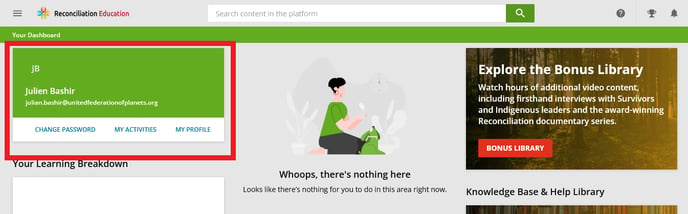For francophone learners, you can set the course portal to display in French. Please note you will still need to be registered for a French language course by a Reconciliation Education team member.
🎓 This article is for learners taking the course from reconciliationeducation.docebosaas.com.
This feature is not available on other Reconciliation Education course portals.
I am francophone. How can I see the course site in French?
As of 2024, our course portal site now features multilingual support for English and French (more languages coming soon). Learners are able to change their own language preferences to decide whether to see the website in English or French, without having to change course portals.
Please note that you will still need to be registered for the course in the proper language by a Reconciliation Education technician. Changing your site Language Preference will not change the language of the course. Please contact your course administrator and request French course access if needed.
To change your site Language Preference, follow these steps.
First, sign in to the site.
When you log in, you should see Your Dashboard, which will look similar to the below.
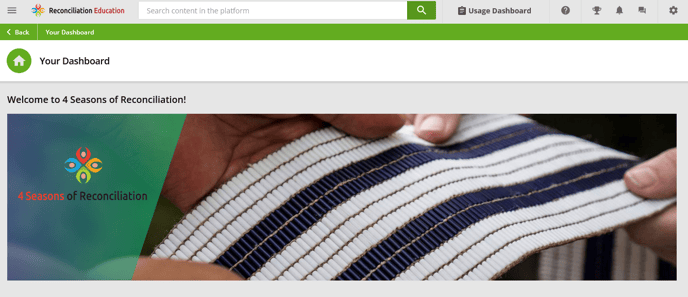
From Your Dashboard, click My Profile.
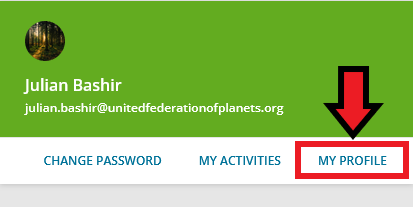
From Your Profile, Click Preferences on the lefthand side of the screen.
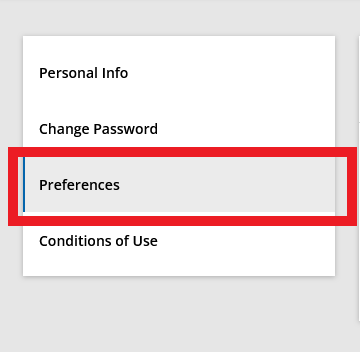
Preferences will open to page that says Language with a dropdown menu. Click the dropdown menu.
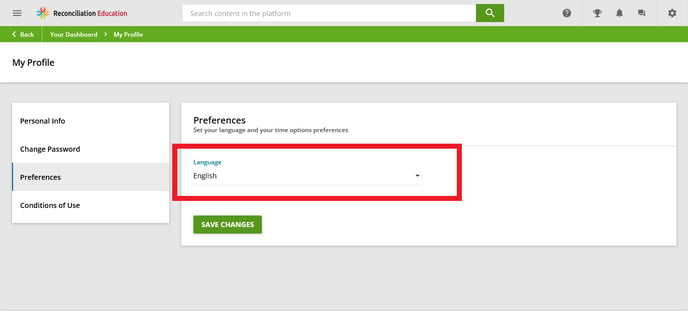
Select the language of your choice. 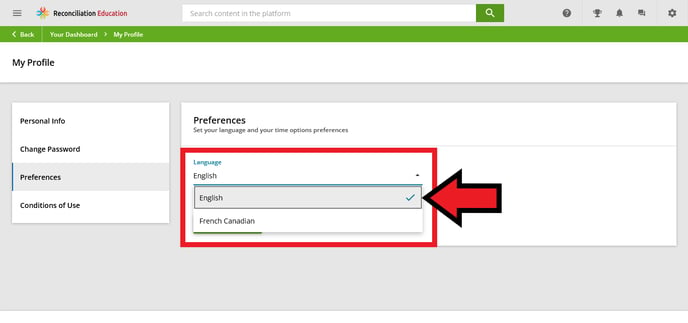
Click the green SAVE CHANGES button at the bottom of the page to activate your language selection.