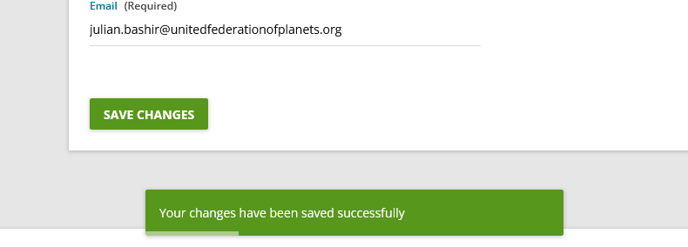Your account on the new course portal was created using the data from the old site. If your name has changed or is spelled incorrectly, you can easily adjust it.
🎓 This article is for learners accessing the course from reconciliationeducation.docebosaas.com.
You can change your name and several other settings on your account. Here's how.
First, log in to your course. You should see Your Dashboard, which will be similar to the below:
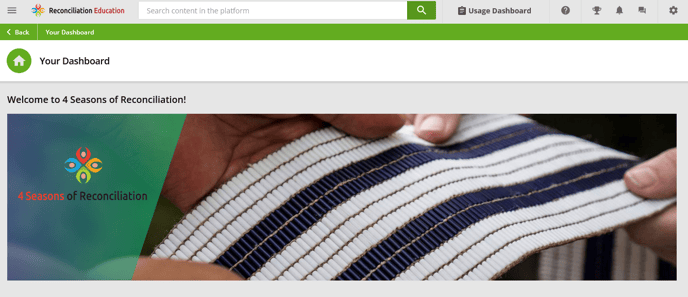
Scroll down below the banner image to see Your Profile on the left hand side.
We can see here the learner's username and account name.
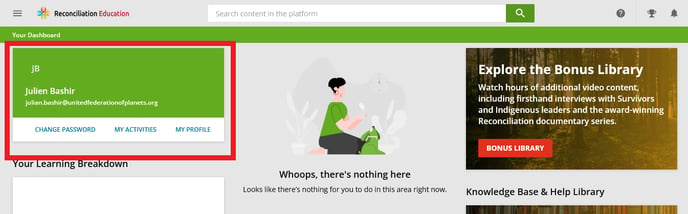
Click on My Profile.
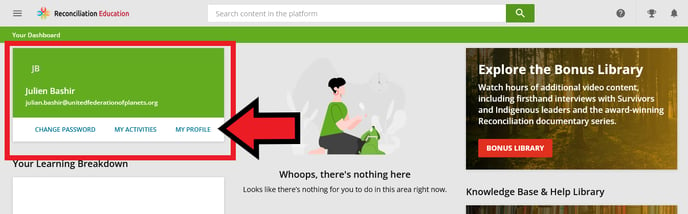
From the My Profile Page, scroll down until you see Details.
This is where you see details such as your username, first name, last name, and email address. You can edit any field that is not labeled (Disabled), which indicates that only a site administrator can edit it.
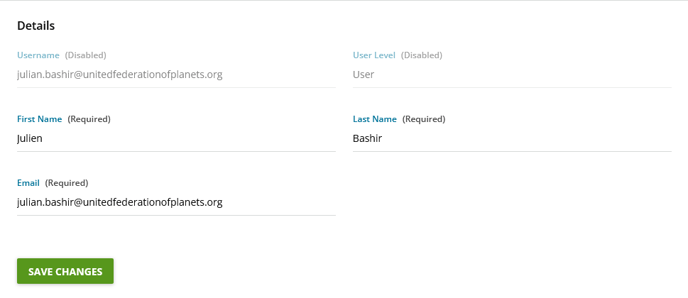
Type any corrections needed, and click Save Changes.
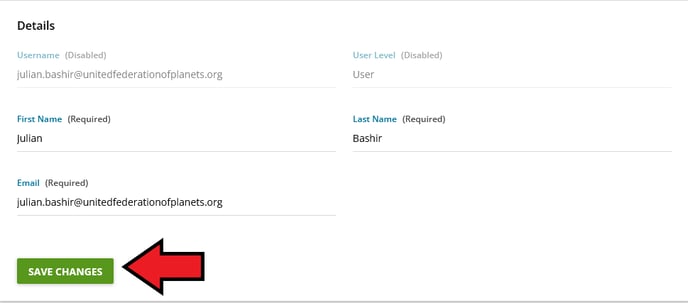
You'll know you were successful when you see the popup saying your changes were saved successfully.