If your Module isn't loading properly, follow these instructions. If the issue persists, contact our team.
🎓 This article is for learners accessing the course through reconciliationeducation.docebosaas.com
I am working through the course, but the next Module won't load.
You may see a blank loading screen like the one below.
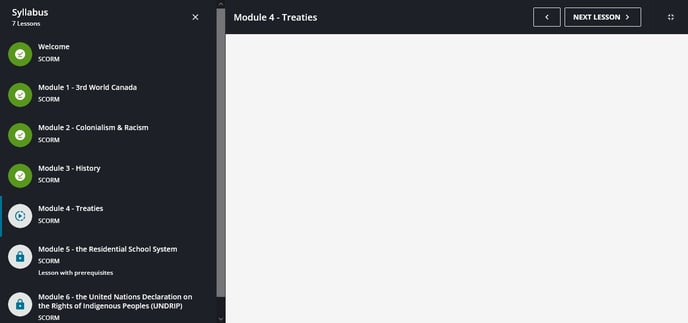
If this happens to you, there are a few troubleshooting steps you can try.
Re-open the last Module you were able to complete.
To do this, click on the last Module where you see the green checkmark icon. Then, click Back to the Lesson.
- Make sure that every lesson is marked complete
- Click the Exit Module button at the end of the lesson
- Click Next Module in the top right. This may reload the next Module properly.
Make sure you only have 1 tab open.
If you have multiple tabs open to the course, the system will struggle to record your completion, because it's trying to track you across multiple open instances.
- Try closing all but 1 tab, then loading the next Module.
- You may also want to reload/refresh the tab, which triggers the system to collect your completion data.
Clear your browser cache.
Clearing your browser cache may allow you to continue in the course. Your browser cache is like a shortcut for your computer when it accesses the internet. In some cases, something in your cache for our site may be causing the improper loading, and clearing the cache may resolve it. This is likely to work if you were completing the Module in a previous session, and now upon logging in can't reload it.
- Follow these instructions for clearing your cache.
- Log out of the course.
- Wait 15 minutes, then log back in.
Log out, wait 15 minutes, then log back in.
During high-usage periods, the system can sometimes lag by a few minutes in showing your completion. Log out of your account and take a break, take a stretch, then return and log back in. This can help especially if you had a long learning session before experiencing the loading issue.
If none of this works, we can help.
Send an email to the Reconciliation Education team with the below information. Without the below information, we can't provide service.
- The email address you use to access the course
- Your full name on your account
- The URL (website) you use to access the course
- The name/number of the Module you are stuck on
With this information, we can confirm your identity and locate your account. Our team will then manually adjust your progress in the back end of the learning environment to force the system to allow you to continue in the course.
