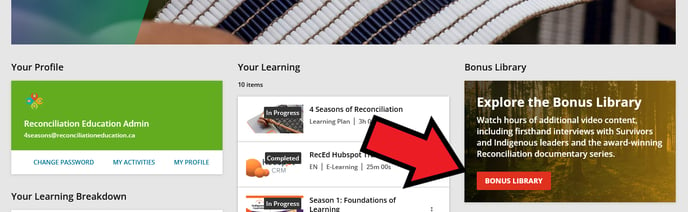Your course may be on a drip schedule, or all content has not been released. Read on for more info and troubleshooting tips.
🎓 This article is for learners.
I can't go to the next lesson! My course stops before Module 10!
You may be taking a course being delivered on what we call a drip schedule: meaning that the entire course is not made available at once, and is instead "dripped" out over a set schedule. You will only have access to the available modules, and will not be able to advance further until more modules are released. Even if you have completed all the released material, your course will appear as In Progress until the full course is released and completed.
I don't think my course is on a drip schedule. I can see more Modules, but can't advance.
If your course is not on a drip schedule, you may not have completed all the previous sections of the course. Try opening the last module and ensuring that you've reached the end of the content. You will see a screen that says "you have completed this lesson".
In your course's Syllabus, you should see green checkmarks on content you've completed. If you don't see a green checkmark, open that section again and continue to the end until you see the "you have completed this lesson" screen.
The green checkmarks that you're looking for look like this:

If you are experiencing an issue with a Module loading but never appearing (you see a light grey screen), contact the Reconciliation Education team and let them know which Module is stuck. We will repair this manually for you!
On a drip schedule, do I lose access to previous sections when new ones are released? Do I have to complete the first section before the next session is available?
No! Once a course section is released, you have access to it until the end of your registration, which is one year from the day you registered.
You can complete the course in as many sessions you like over the course of the year, without worrying about missing previous content. Once released, all content is available to you to complete at your own pace.
What do I do while I wait for new content to release?
Great question! While you wait for new content to release, we encourage you to revisit content of interest, and expand your learning by doing independent research.
One way to continue learning while you wait is by visiting the Bonus Library. You can access the Bonus Library by clicking on the Bonus Library button on Your Dashboard.
Here, you can view all the films from the Reconciliation Documentary series, and more shorter videos on topics of interest.