You can change your email address associated with your account in Your Profile. Read here for instructions.
🎓 This article is for learners taking the course from reconciliationeducation.docebosaas.com.
This article does not apply to learners taking the course from other portals.
My email address is wrong! How do I change it?
First, log in to your account.
You will need to use your incorrect email address to log in.
Don't worry - you can still get into your account even if the email address is incorrect or does not exist.
From Your Dashboard, click on My Profile.
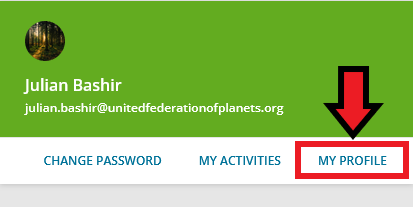
When you click on My Profile, you'll automatically open the Personal Info tab. Scroll down until you see Details.
Here, you can change your email address. Type in the new email address into the email address section.
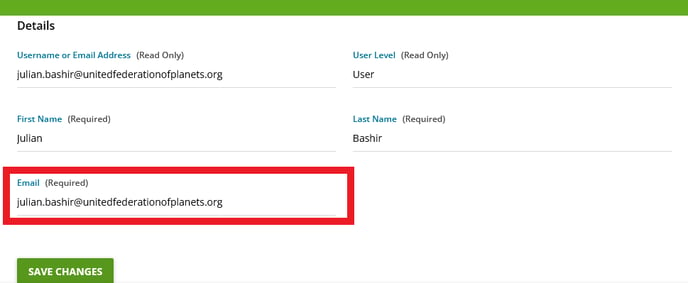
Once you're done, click Save Changes.
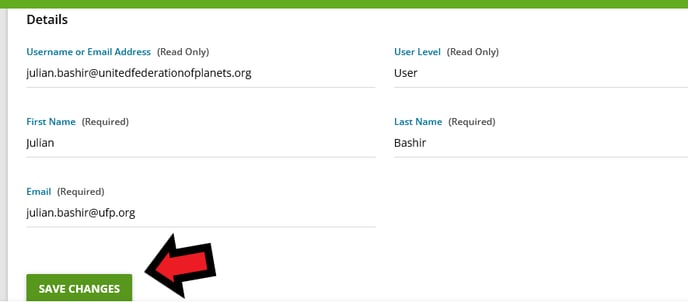 🎉 All done! You've successfully changed the email address associated with your account.
🎉 All done! You've successfully changed the email address associated with your account.
❗ Please note:
Your username can't be changed, even by the Reconciliation Education team.
Your username does not affect your ability to receive emails from the course portal, because your Email Address on your account (not your username) is what our system uses to send your emails.
