If you are trying to log in to the new course portal (reconciliationeducation.docebosaas.com) and are not receiving the reset password email, follow the instructions below.
🎓 This article is for learners accessing the course through reconciliationeducation.docebosaas.com.
I am trying to reset my password, and it won't work!
We're sorry to hear that! However, the fix is usually pretty quick and easy. For most learners, you can fix this issue and reset your password successfully within 15 minutes.
Why am I not receiving the email?
The answer is likely that your email account is marking the email as spam, junk, or quarantine. In some email setups, you can't access these hidden folders and messages sent there don't appear in your inbox.
If you are able, we recommend you check your spam, junk, and quarantine folders for your reset password email before proceeding with the steps below. Many versions of mobile device email apps don't allow you to view these folders, and we recommend checking your account on a laptop or desktop computer. If you find the email in one of these folders, ensure you mark it "not spam", "not junk", or "safe" as your email account directs to prevent the issue from reoccurring.
How do I fix it?
Here's how you can get the reset password email to come through safely.- In your email account, add a new contact.
- If you are accessing the course from your phone using the Go.Learn app, you may need to do this from your device's Contacts app, then select the email account you are using.
- Name this contact 'Reconciliation Education' or '4 Seasons of Reconciliation'
- Add the email address 4seasons@reconciliationeducation.ca for this contact
- Make sure you click 'Save' or 'Add Contact'!
- Reopen reconciliationeducation.docebosaas.com and click 'Forgot Password'
- Check your inbox. The email is now coming from an approved contact, and should arrive safely in your inbox. Some learners may need to wait up to 20 minutes to see the email in their inbox.
Here's what the email looks like.
You can also search for "Reset Password" or "4seasons@reconciliationeducation.ca" in your email account to try to locate the email.
If you find the email this way, ensure you mark it "not spam", "not junk", or "safe" as your email account directs.
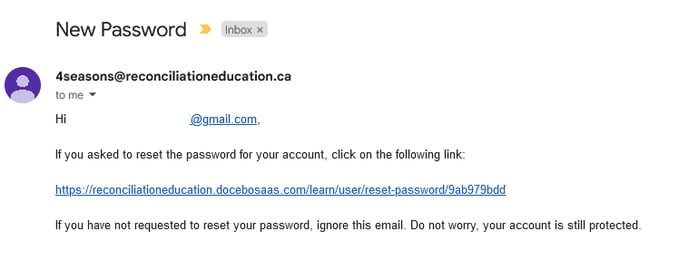
If you are still not receiving your email, try clearing your cache & cookies.
Please note: you will not need to clear saved passwords. You can safely uncheck this box when clearing your cache & cookies.
