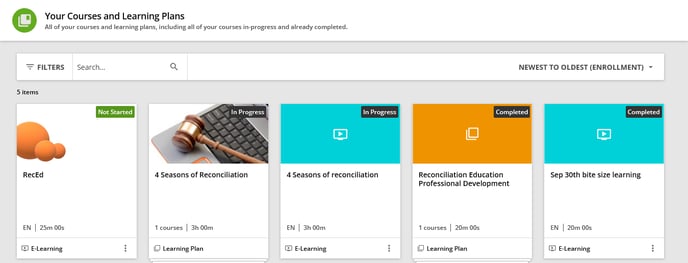I received my welcome email but I don't know how to start learning.
🎓 This article is for learners in the 4 Seasons of Indigenous Learning program and those accessing the course from reconciliationeducation.docebosaas.com.
For learners taking the course on learn.reconciliationeducation.ca and associated portals, click here.
When you are registered to the new course portal (https://reconciliationeducation.docebosaas.com) you will receive a welcome email from the system.
Please note that in most cases, registration takes time to be processed and is not immediate. For most learners, you can expect to wait between 24 and 72 hours for your registration to be processed and for you to receive the welcome email.
I have my welcome email, now what?
Your first step to accessing the course is to reset your password. Your username is the email address you are registered with. Why do I need to reset my password the first time I log in?
Once you've set your password, you can log in to access Your Dashboard.
If you are looking for instructions on how to link your course to the Go.Learn app to learn on a mobile device, click here.
Once you have logged in to the site, you will be taken to Your Dashboard. It should look something like this:
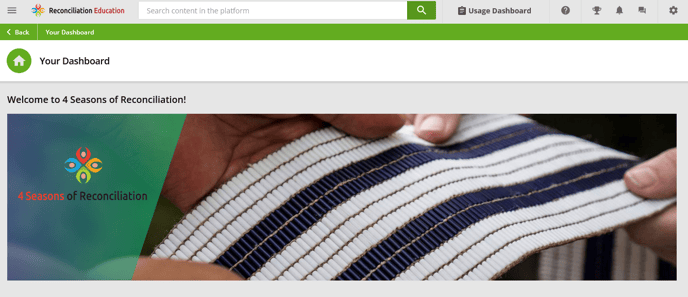
On Your Dashboard, scroll down to see the Your Learning section.
This section of Your Dashboard will show all the learning plans, courses, and microlearning you are registered for. Click on the course or learning plan you would like to experience to begin.
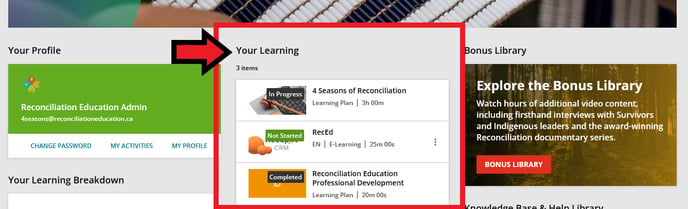
From the course summary page, click Start Training (or Resume Training if you have opened the eLearning before).
This will open the course player and begin the course content.
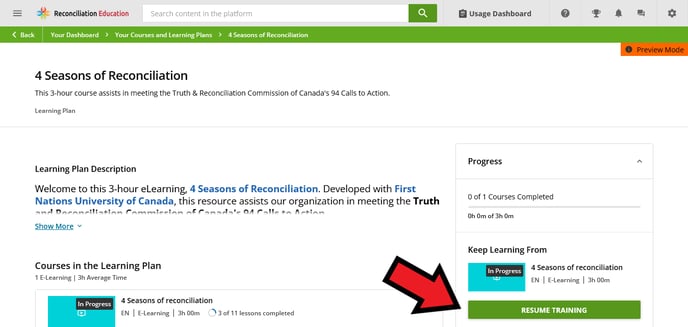
You can also access your courses and learning plans through the hamburger (three horizontal lines) menu on the top left of the screen.
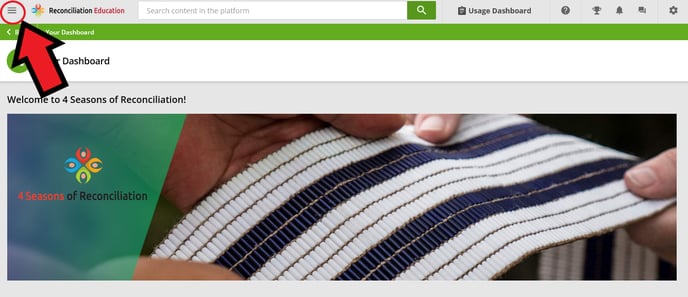
From the menu, click Your Courses and Learning Plans.
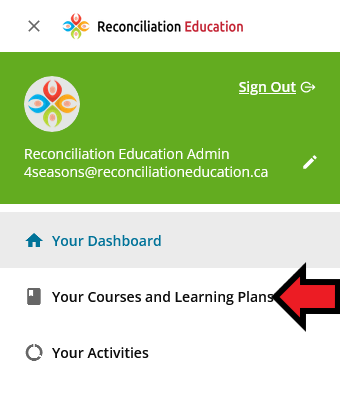 This will open the full Your Courses and Learning Plans view.
This will open the full Your Courses and Learning Plans view.
In this view, you can see all the learning products you are registered for, filter, search, and more.